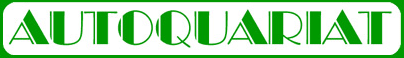Help
In the input box you can type a original spare part number and check if the item is available. You can also check its availability and price. If you want to request further information of different items or you have any other questions you can check save for request and send it to us with Request Information. You can also already order spare parts with the Request Information tool.
The search engine is still in testing phase, errors can occur.
If you use an original Autoquariat parts catalogue you can use these numbers without further changes. For example:
2*9*8223004061018
1*10*051
4102
If you use a Steyr-Puch parts catalogue and there are full stops in the numbers, you should type the numbers without the full stops:
700.1.79.051.2 should be typed as: 7001790512501.1.7958 should be typed as: 50117958
If you use a Fiat parts catalogue with original item numbers you can use these without further changes. For example:
41000584200206
Handling
If you check keep search results you can display multiple products. With Clear Search Results you can clear the displayed item list.
You can also clear single articles from the list with the Delete Article buttons. If you want to request further information of different items or you have any other questions you can check save for request and send it to us with Request Information.
Stock
 available in sufficient amounts
available in sufficient amounts only a few items left
only a few items left out of stock
out of stockComplete loading of the page can take a few seconds please be patient.To make Request information work your Pop-up Blocker must be disabled.
As we always try to improve this search engine we would like to hear your comments.
Autoquariat Team
Contact